Capture and Workflows
Document Capture Made EasyCapture documents to email and cloud destinations, create workflows and save time.
Capture directly to Cloud Destinations
On selected multifunction printers (MFPs) with Printix Go, you can enable and use Printix Capture to deliver scanned documents to Email, OneDrive, and SharePoint Online.
Alternatively, use Printix App on your phone to Capture and deliver images as Word or PDF documents to your selected workflow destination.
Printix Capture currently supports HP, Konica Minolta and Ricoh.
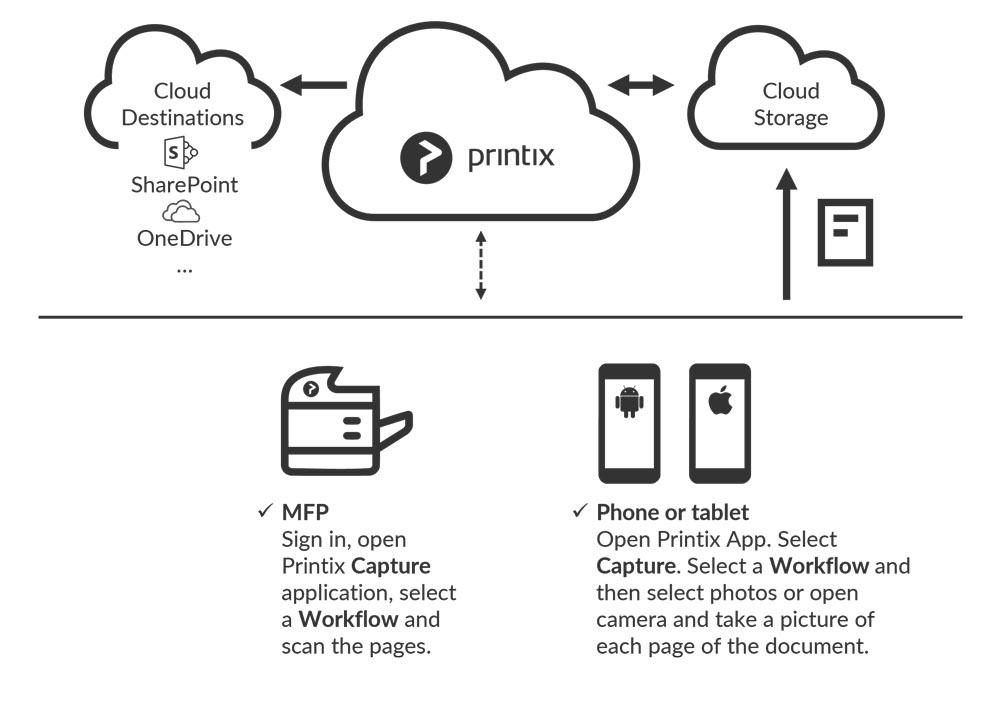
Scan and Scoot with Printix Capture
The easy-to-use scan function is accessible directly from the Printix Capture icon on the MFP touchscreen.
One touch starts the entire process until the document is delivered to your desired workflow destination. This saves time by reducing excessive steps to get the job done.
Use the Printix Administrator to create workflows for all users or selected users via group membership.

Mobile Capture
The convenient Printix App can be used on your phone or tablet to capture and deliver images as Word or PDF documents to your selected workflow destination.
Just open the Printix App, select capture, select a workflow and then select photos or open camera and take a picture of each page of the document.
Document Digitization
Make your documents searchable. Documents can be converted to searchable PDFs or Microsoft Word files thanks to Kofax Optical Character Recognition (OCR) cloud technology. The full-text searchability feature can later help users find specific information from your many business documents.

Capture included in your Printix subscription!
Printix enables you to meet your cloud-based print management and capture workflow needs for modern workplace solutions.
Printix can help you easily deploy, automate and maintain the Print and Capture piece of your digital transformation to save time and money.
How to get started with capture and workflow

Get started with Printix for Free
Test drive your complete cloud-managed print infrastructure and secure printing environment. Full feature access. No credit card required.
