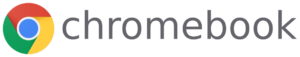Printix is Chrome Enterprise Recommended
Print to Printix managed printers from Google Chrome
Printix for Chromebook is a productivity extension for Google Chrome that allows users to print from their Chromebook using Printix managed printers that connect to Wi-Fi or a wired network.
Printing is enabled on Printix managed printers that are configured to print via the cloud. Documents remain secure during transfer over the Internet as the document itself and the communication are both encrypted.
Gives users Single Sign-On (SSO) to Printix with their G Suite account
Use Google groups to deploy and control access to printers based on users’ group membership
Want to know more about Chrome Printing with Printix?
Sign up for a free trial or click to watch a demo.
How to print from Chromebook
The Printix extension for Chrome OS, requires an existing Printix subscription and enables an IT admin with a Printix administrator account to easily deploy and manage printing with Printix.
How to deploy Printix for Chromebook
Check out the introduction and install details on Printix for Chromebook in our administrators manual.
You must be logged in to Chrome browser or Chromebook’s Chrome Browser with the G Suite Account
Printing from Chrome and Chromebook is made easy to any network printer managed by Printix

Google Cloud Storage
For secure Print Anywhere printing you can enable storage of pending documents in your Google Cloud Storage. That way, the user’s computer does not need to be online to release print later and print anywhere documents. Once you have added cloud storage, documents printed Via the cloud will go via your cloud storage, rather than the Printix Cloud.
Get started with Printix for Free
Test drive your complete cloud-managed print infrastructure and secure printing environment. Full feature access. No credit card required.