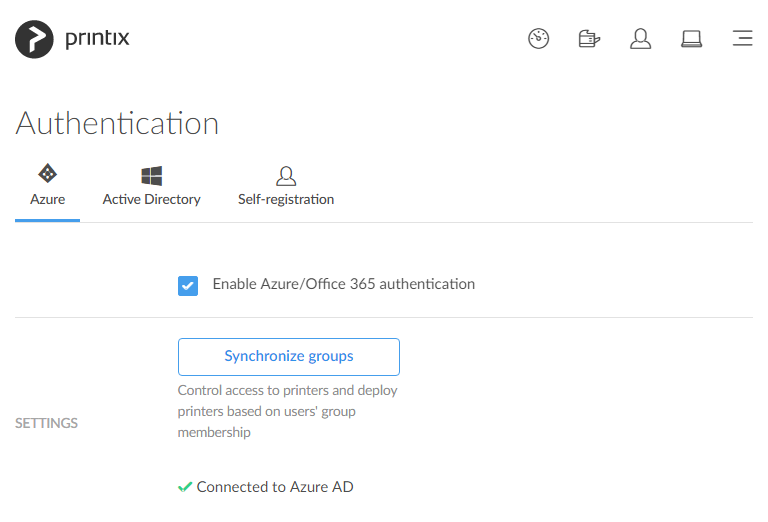Now you can use Groups from Azure Active Directory to control access to printers and deploy printers based on group membership.
Printix can be used to deploy printers to users. In a small company, you can open Printix Administrator and check the printer property Automatically add printer for everyone. The corresponding print queue will be added automatically on all users’ computers running Printix Client. This is a very efficient method of deploying all printers on all computers.
If you use Azure Active Directory (AD) you can use groups to control access to printers and deploy printers based on users’ membership of groups. If you enable dynamic memberships in Azure AD, you can automate the enrollment and the setup of printing for new employees. This method of installing a printer is useful in a laboratory, classroom, or branch office setting where most computers or users need to access the same printers. Learn more about Groups in the Printix Help Center.