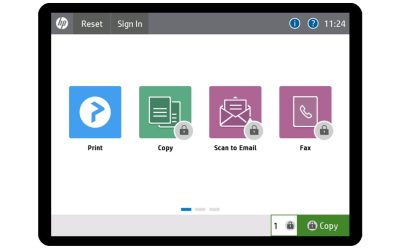As you move your IT services and server functions to the cloud, now is the time to consider changing your print infrastructure, to take advantage of some of the unique aspects of being in the cloud.
 Not every aspect of your business can be easily and effectively moved into the cloud. However, moving print management to the cloud may be as simple as eliminating your physical print server, adopting software-as-a-service and moving printer administration and support tasks to a cloud-based productivity application.
Not every aspect of your business can be easily and effectively moved into the cloud. However, moving print management to the cloud may be as simple as eliminating your physical print server, adopting software-as-a-service and moving printer administration and support tasks to a cloud-based productivity application.
Today, there are three main elements that make up an office printing environment – print infrastructure, printing features and print management tools. Together these parts represent the major capital investment costs and human resource expenditures including IT, procurement, service, support and maintenance.
Print infrastructure; on premise vs. cloud
Print infrastructure consists of the physical printers and print servers (incl. print drivers, print queues) and the network these devices are operating on. These elements all represent major hardware and software investment, substantial manpower to administrate and ongoing costs to support and maintain. At the same time, they represent the three critical points of print infrastructure failure: printer failure, print server failure and network failure (meaning no printer access).
The key difference between on premise and cloud-based print infrastructure is that cloud-based solutions are software in the cloud.
- Traditional print servers cost money and require humans and hours–if not days–to launch; Cloud-based software launches automatically and on demand in minutes.
- Traditional print servers require manual installation and deployment of individual print drivers and print queues; cloud software can automatically install and deploy print drivers and print queues.
- Traditional print servers are physically limited i.e. companies have a finite number available to them; Software, as a cloud resource, has no such physical limitation.
- To prevent single point of failure with on premise solutions, the best practice is to deploy more than one print server (redundancy); Reliability through redundancy is inherently built into the structure of cloud computing technology.
Printing features; on premise vs cloud
Printing features and functionalities support various workplace scenarios and workflow processes that many of us take for granted today like mobile printing, secure pull printing, rules-based printing etc. Differences between on premise and cloud-based software are a combination of implementation, access and business model.
- Many printer software solutions are printer vendor specific and some may even require dedicated software to be installed on each device; cloud software can enable printer agnostic solutions and has no initial setup costs.
- To enable printing features, print servers must be active and users must be on the network; Cloud-based applications allow access to printing anytime and anywhere through a browser interface.
- Traditional software is an upfront purchase with annual renewal and maintenance fees, often priced per device and per user; In the cloud, Software-as-a-Service (SaaS) is a per user, monthly subscription-based payment model, with no initial cost.
Print management; on premise vs. cloud
Print management software solutions include monitoring, assessment, auditing, accounting and managing tools to help control, measure and optimize printing resources. These are traditionally enterprise solutions that can provide a significant return on investment if you have many users and many printers.
- Traditional print management software is released when new versions are made available and typically require maintenance fees to access updates, fixes and new features; Cloud-based software is automatically updated with fixes and new features – available immediately.
- Scalability to meet demand with traditional onsite solutions usually means investing in additional print servers (to avoid failure due to capacity issues); the ability to scale on demand is one of the biggest advantages of cloud technology solutions and is limited only by the ability of the application to scale with it.
- Implementing and deploying a print management solution on site can take hours if not days and require many infrastructural changes; deploying a cloud solution and services are quick to create and to deploy with no changes necessary to the existing print environment.
- Authentication of users, to enable Pull /Follow secure printing at the printer, is by tradition achieved by any combination of user name login/password, pin code or investing in hardware card readers to swipe ID cards; cloud solutions could use any of these methods and/or provide secure user authentication through a web application from a smartphone.
- In traditional print server architecture, documents remain secure on the network; Likewise, a cloud solution using peer-to-peer architecture, provides the same document security, as all print data stays on the local network.
Many companies spend a significant amount of time installing printers on client computers, updating print drivers and print queues and managing an on premise print environment. When moving to the cloud, you should consider these good reasons to migrate print management as part of your strategy.
In particular, the cloud provides small and medium sized businesses (SMBs) greater access to enterprise quality technology. It allows smaller companies to achieve all the advantages of print management solutions, previously unattainable due to the excessive cost and complexity – especially compared to the necessary investment and technical skills required.